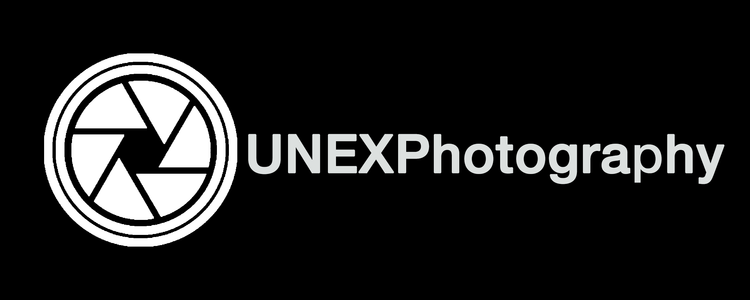Just a reminder that even though a new roll of film shows up here every week, that doesn't mean that they were all shot sequentially. Excluding last week's entry the majority of this roll was shot maybe 2 or even 3 weeks after the work with The Imperial Opa. Not for lack of trying mind you. Every week I try and lock down someone to shoot with, and usually I'll get a few people who are interested. But rarely can I lock something down 100%.
Mostly I blame my weird schedule where my "weekend" just happens to be at the beginning of everyone else's work week. Therefore it's hard to just find someone I know who is available (and not working a regular job like everyone else). Being a photographer that prefers to shoot people, its very taxing to come up with ways to fill a roll of film with things that aren't people. Also it's harder than I thought to keep photographing the cat and have it be interesting. Hopefully I won't have too many rolls like this.
(and even though I may jinx myself here...I'm hoping future Blake was able to capture some great images in the upcoming weeks both with the models he HOPEFULLY has booked, and Dragoncon).
Now the images themselves this week...something is not quite right and I can't put my finger on it. The negative looked fine, maybe a little bit thin. They scanned well. However when it came time to adjust color things just looked off. It could be any number of things, including chemicals getting exhausted. Anyone out there using the Unicolor C41 kit have any advice? Is my scanner borked or on the wrong settings? Any ideas would be helpful. I'll even include one of the "raw" files at the end of the entry to see if it's just me.
Development Notes:
Standard Process Unicolor C41 Kit
Possibly reaching the end of its life
Scanned and "Color Corrected" using Photoshop



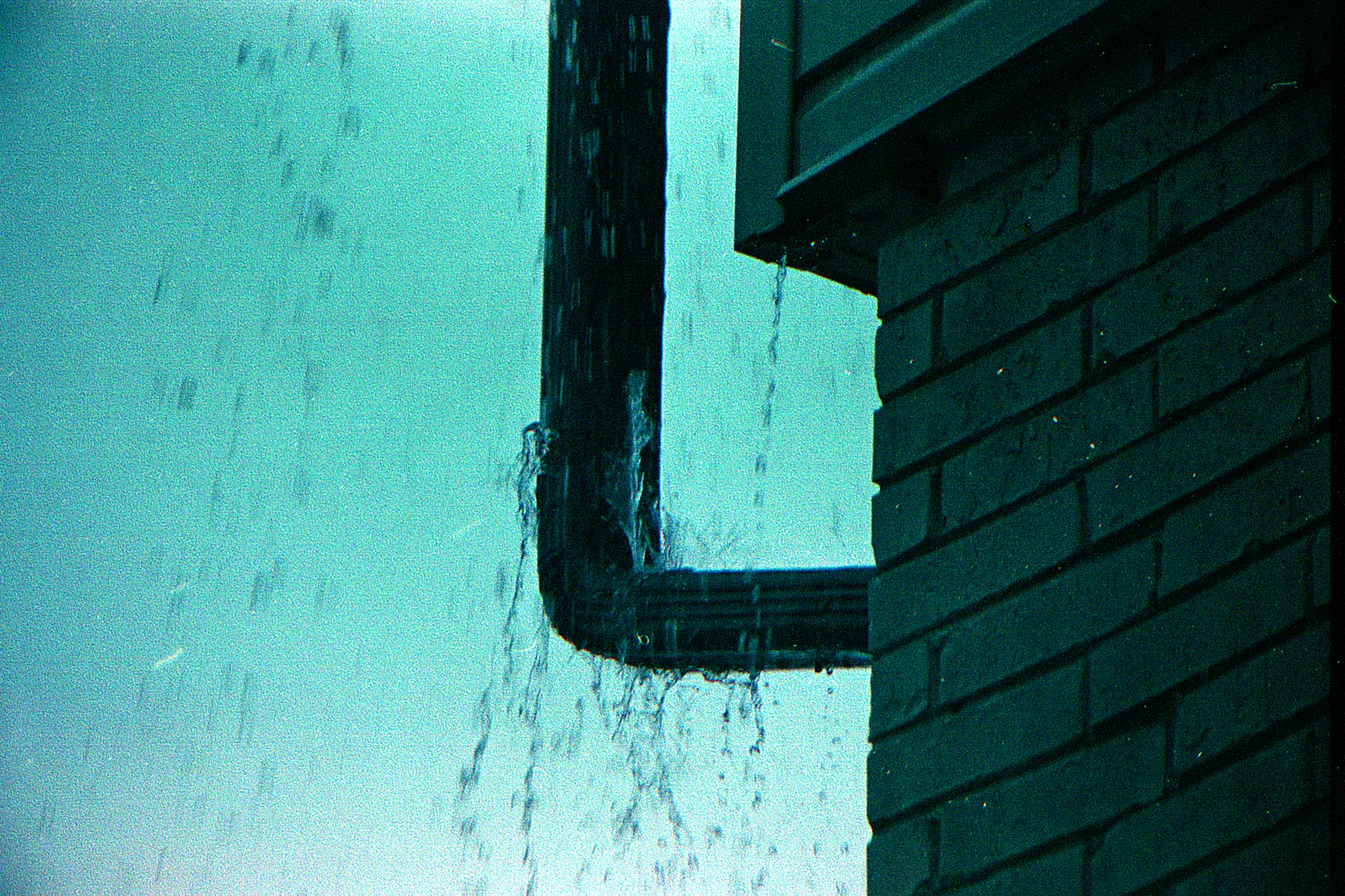


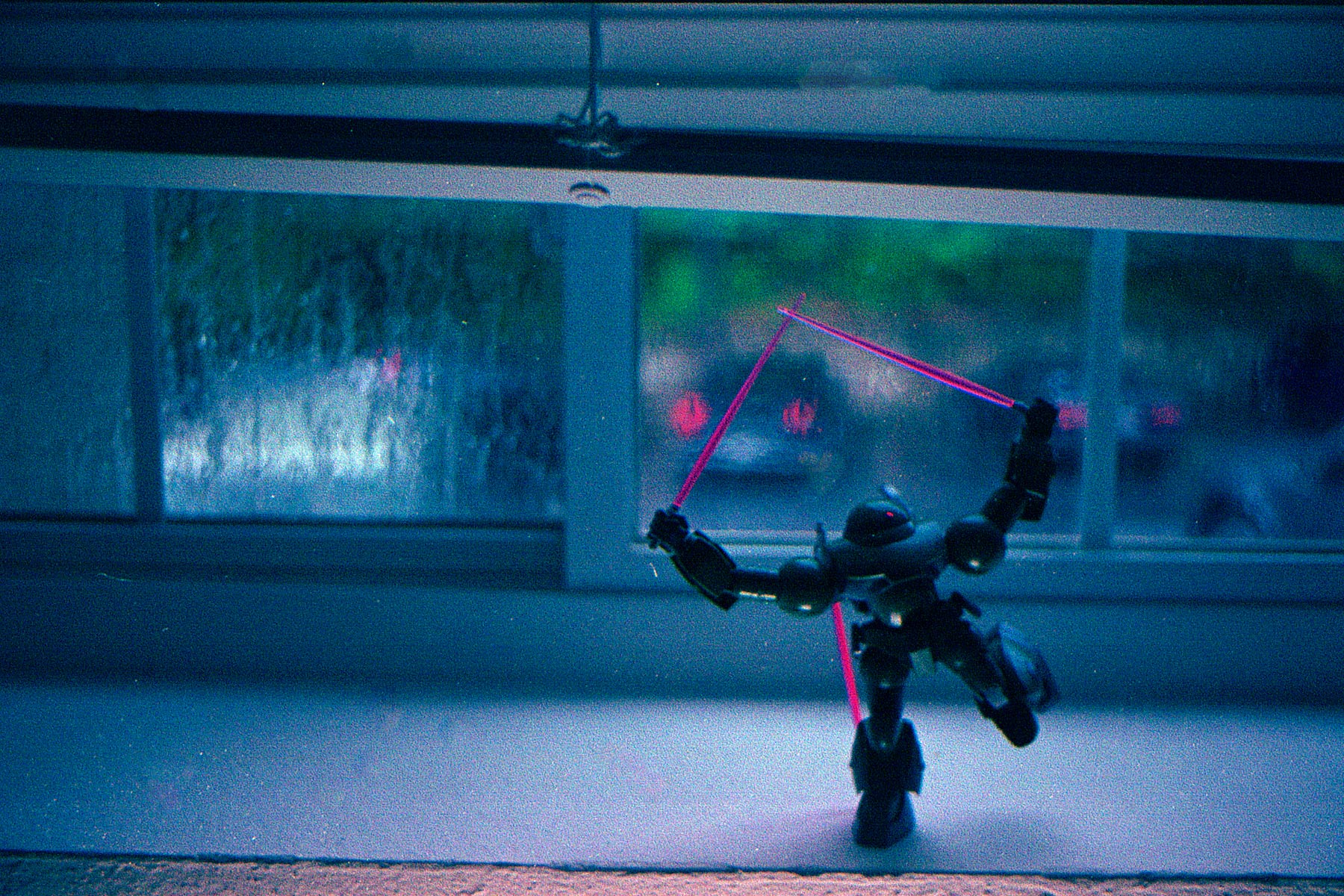

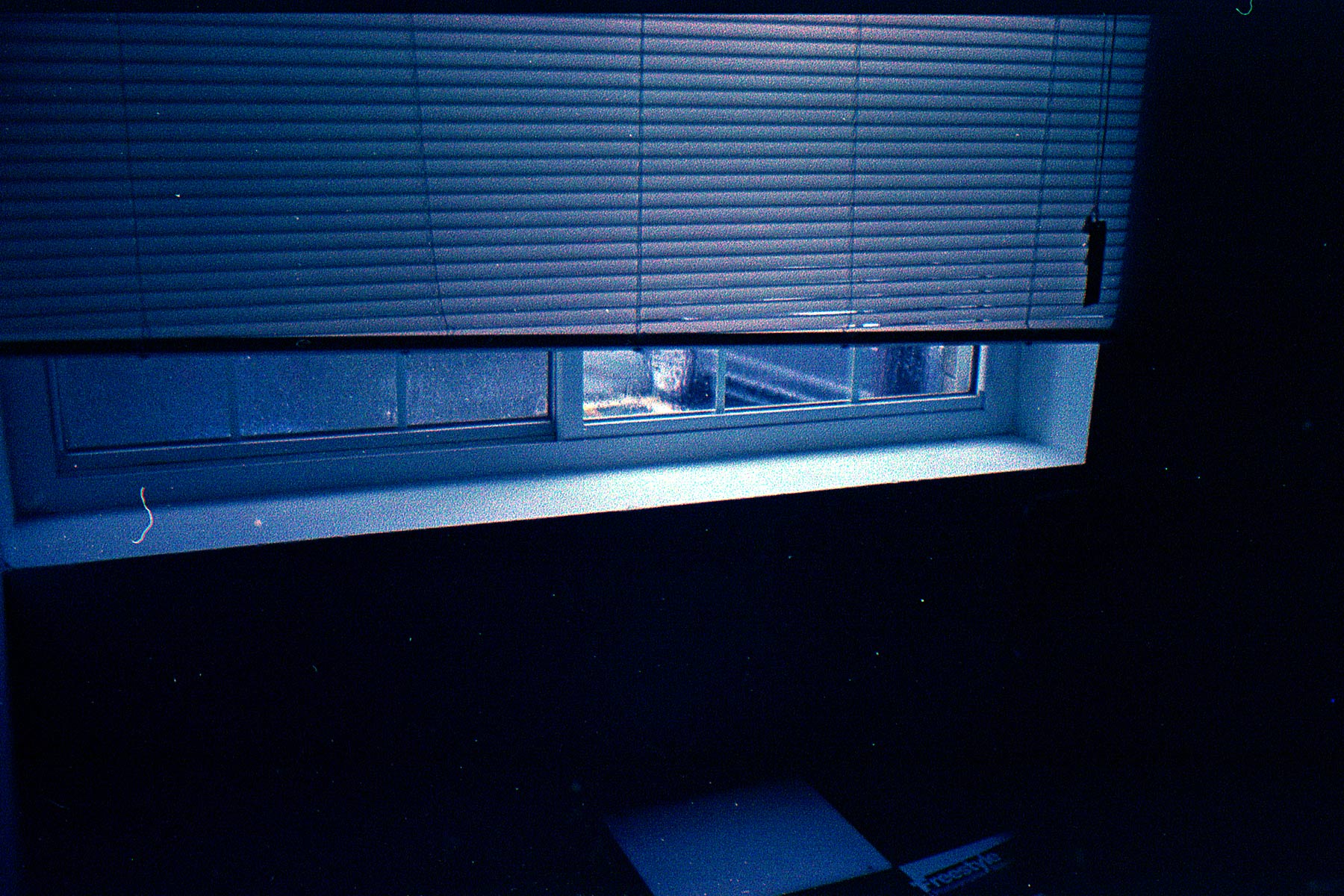






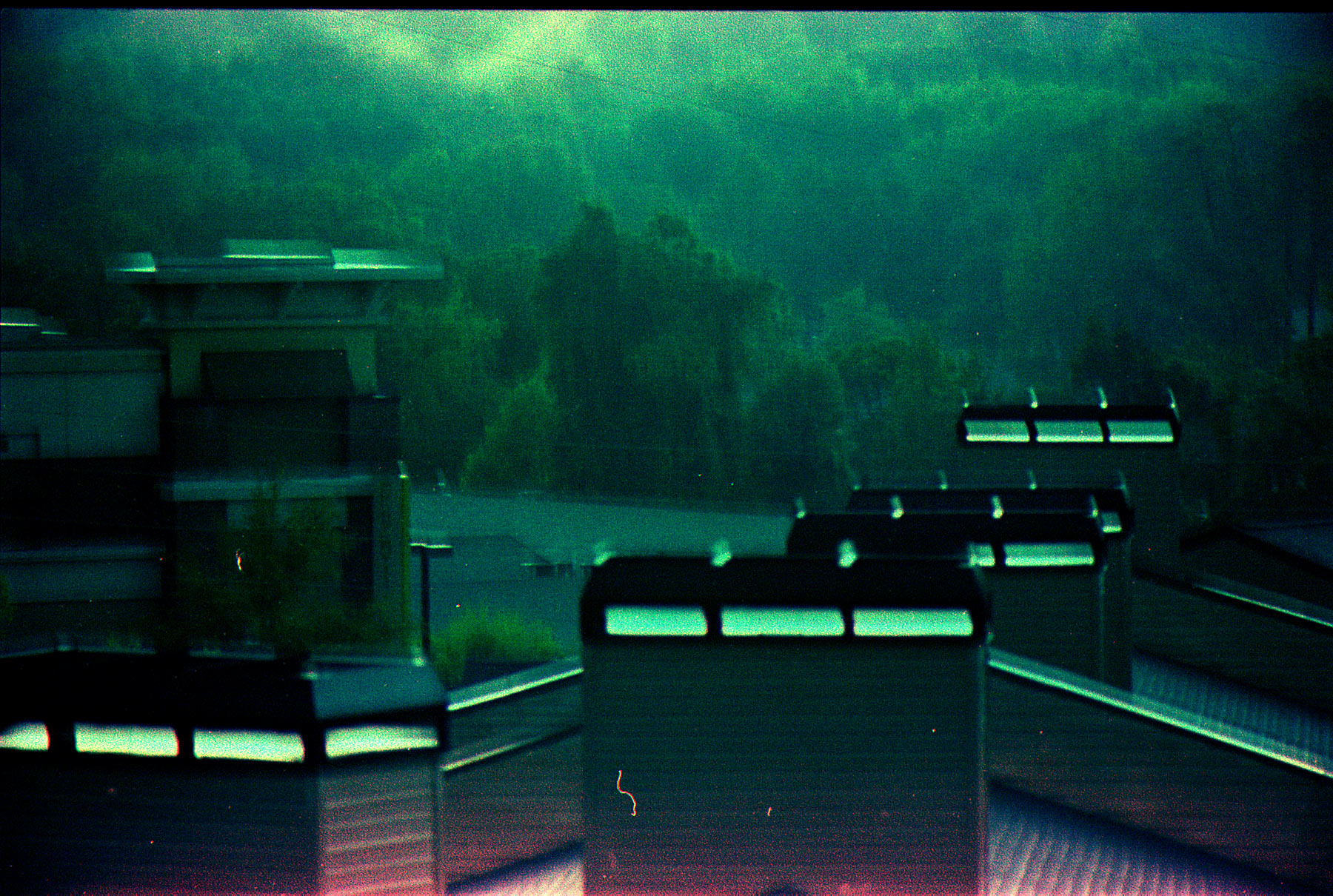


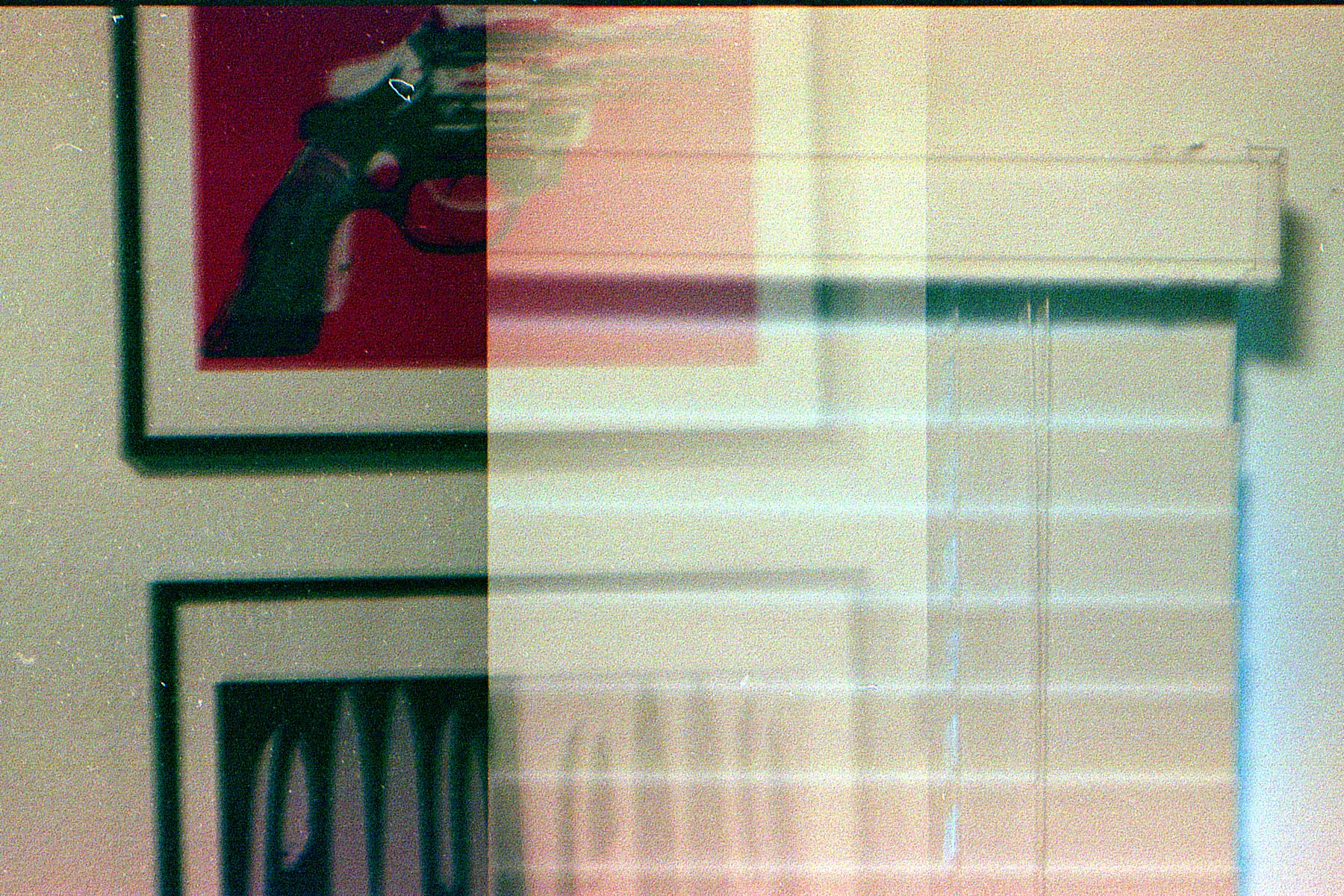
And for any of you wanting to help me troubleshoot what is going on. Here is a link to a raw tiff scan (the file is too big to reliably host here)
https://app.box.com/s/fljganhybev6tdr57gxoikgp0ns69mgd